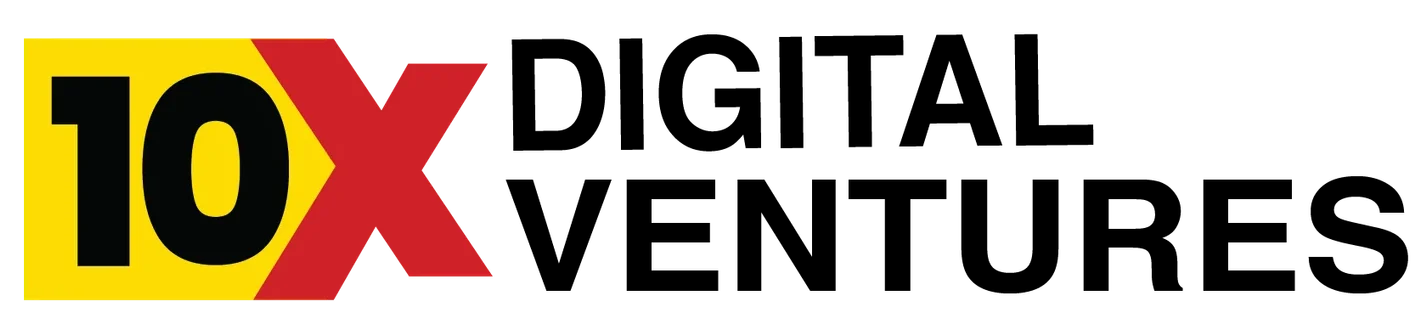Your website’s homepage serves as your digital storefront, giving potential buyers their initial impression of your brand. Surprisingly, many websites need to capitalize on this critical space. According to studies, the major source of frustration for website users is a lack of a clear message. In this article, we’ll look at the essential sections of a successful homepage, focusing on the hero section, problem-solution section, benefits, testimonials, features, and CTA, and how it may successfully communicate your message in seconds.
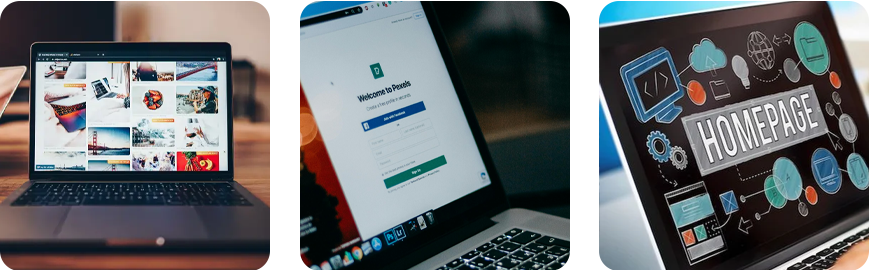
6 Sections for Crafting a Successful Homepage
The Hero Section
The most important part of your home page is the hero section. You only have a few seconds to say who you are, what you must give, and why it’s essential. Co-Marketing did a study that found that unclear messages bother visitors more than animated ads or music that starts playing on its own. If you don’t say these essential things in the hero section, people will likely leave your website without looking around any further.
Make a Clear, Interesting Heading
In your “hero” part, the main heading should be short and catchy. It should show what your business does best or how it changes people’s lives. Start with “why it matters” because people buy into the feelings and results your product or service brings.
For example, if you run a resume consulting business, your heading could be “Unlock Your Dream Job with Resume Consulting Services.” It immediately demonstrates what your company does and how it makes people feel.
Support with Subheadings
The subheadings in the “hero” section give background and more information. Use them to show how you’ll get the result you promised. It’s where you talk about your goods or services and explain what you’re selling. If it makes sense, you might want to add a customer character.
For instance, “We help talented executives make the perfect resume so they can get their dream job.”
The following elements of information, among others, might strengthen this section:
- Smartly use keywords to improve your SEO. But don’t use too many keywords, which may negatively impact your score.
- Show off your unique selling proposition, whether high quality, low prices, or excellent customer service.
- Make the section stand out by changing the text’s size, color, and spacing. Your main heading should be the biggest, followed by subheadings and the main text.
- There should be a clear call to action (CTA) at the end of the section. CTAs lead users to activities that make sense. Use precise, actionable wording, like “Schedule a Call” or “Buy Now.”
- Add pictures that go with the section. Images, videos, and high-quality graphics support your message and make an emotional link. For example, if you sell products that are good for the environment, you could show pictures of happy customers using your products in greenways.
The Problem-Solution Section
When making a good homepage, everything starts with a clear, powerful hero section that immediately tells people what your website is about. Following this, let’s dive into the problem-solution section using the “pain-agitate-solution” approach:
a. Pain: Figure out what’s wrong.
Start by discussing the main problem your possible clients may have. For example, in financial planning, the pain point could be “Struggling with Debt and Uncertain Financial Futures?”
b. Agitate: Make the pain feel worse.
Make the problem more real by giving stories of people who have had trouble with money. Talk about issues like growing debts, worrying about investments until you can’t sleep, or the stress of planning for retirement.
c. Solution: Tell us what you will do now
Tell them about your answer, about your financial planning services. Assure your visitors that you can help them solve their financial problems with your knowledge and customized plans.
Consider making the first paragraph longer to make this part more effective. Research has shown that an opening phrase that is bold or bigger can grab more attention and get people to read on. Also, consider adding a short video to this text that shows how your services can help people get out of financial trouble and give them financial protection.
Benefit Section
In the “Benefits” section, you can highlight the good things about your services to make your business stand out. Name three of the key benefits that your clients can expect to get out of your financial planning expertise. For each benefit, quickly explain how your services bring these results and include visuals like charts or infographics to clarify your point. Remember that your homepage should put your benefits front and center to show how valuable you are.
Testimonial Section
Use testimonials to build authority and trust. Choose three powerful testimonials about specific benefits or success stories from clients. Avoid too general reviews, like “Highly recommended,” and choose ones that give you helpful information. Include a picture of the customer to make it seem more natural, and always show Five-Star Ratings to show that the client was happy.
Also, if your business has received good reviews on sites like Trustpilot, put these logos in a visible place to show how well-known and reliable you are.
Homepage Feature Section
Even though benefits are more important, features are a significant way to appeal to the analytical side of possible clients. Make a list of 10–20 things your financial planning services must give. These can be shown as a simple list of bullet points, as a checklist, or with related icons. Features give users the critical information they need to help them decide what to do.
FAQ Section
The FAQs section does two things: it answers frequent questions and deals with possible issues before they come up. Create questions that cover the most essential parts of your financial planning services and give short, helpful answers. If people are likely to disagree, devise solutions that calm their worries and make them trust your expertise.
Consider adding short videos to your FAQs to give a visual description and show that you care about being open and helping your customers.
Homepage CTA Section
Put a strong call to action at the end of your site. Encourage people to take the next step, whether making an appointment for a consultation, starting a financial review, or signing up for your newsletter. Keep things uniform by copying the CTA button from the hero area. It will lead visitors to convert.
Conclusion:
In short, making a great homepage depends on smartly using headings and subheadings to tell an engaging story. Start with a catchy title, state the problem, expand on it, and then give your answer. Focus on the benefits, use real testimonials, show off the features, answer frequently asked questions, and end with a strong call to action. By following these guidelines, your homepage will keep people interested and lead to essential interactions and sales, giving your business a memorable and successful online presence.
We hope these guidelines have given you a better understanding of what makes a great homepage. If you’re looking for ways to revamp your homepage design or are starting a new business, and need a brand new website, you can contact us! At 10X Digital Ventures, we implement these best practices, ensuring that the homepage attracts attention and turns visitors into loyal customers. We’d be more than pleased to assist you in selecting the best design and style for your unique business needs!